The earlier post finished up with a very
simple ( and common ) 3 joint setup for the arm. The downside to this
setup is you get really poor twisting rotation in the Forearm and also
the upper arm area ( this pictorial covers the lower arm ). So some new
things covered in this little rig mod:
Add Influence - Allows adding new influences to an existing SkinCluster.
Multiply Divide Node - A Math utility node in Maya that can handle Multiplication/Division/Pow
|
 |
| Polish the weighting. |

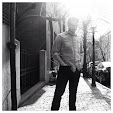



No comments:
Post a Comment