pip_tool.zip
Just unzip the pip_tool folder to your Maya python path (example, your documents/maya/scripts/ folder). The code to launch the tool, from a Python tab in the Maya script Editor...
1 2 | import pip_tool.pip as PiP PiP.jbPiP_UI() |
This can be dragged to a shelf for later use.
I recently posted about my exploration with unit tests, I wanted to also post some of my early work with unit testing for PiP. I feel like most folks who are early on in their learning path with unit tests would benefit from seeing examples of what kinds of things to test for. This isn't my most current test library for PiP but it should get the point across...
1 2 3 4 5 6 7 8 9 10 11 12 13 14 15 16 17 18 19 20 21 22 23 24 25 26 27 28 29 30 31 32 33 34 35 36 37 38 39 40 41 42 43 44 45 46 47 48 49 50 51 52 53 54 55 56 57 58 59 60 61 62 63 64 65 66 67 68 69 70 71 72 73 74 75 76 77 78 79 80 81 82 83 84 85 86 87 88 89 90 91 92 93 94 95 96 97 98 99 100 101 102 103 104 105 106 107 108 109 110 111 112 113 114 115 116 117 118 119 120 121 122 123 124 125 126 127 128 129 130 131 132 133 134 135 136 137 138 139 140 141 142 143 144 145 146 147 148 149 150 151 152 153 154 155 156 157 158 159 160 161 162 163 164 165 166 167 168 169 170 171 172 173 174 175 176 177 178 179 | """ Jason Breneman unittest_pip.py This file contains the unit test library for the Picture in Picture tool. Some unit tests do not pass specifically due to launching Maya through a standalone session. """ # maya libraries import maya.standalone import maya.cmds as cmds try: maya.standalone.initialize() except: pass # python libraries import unittest import os import uuid import shutil import logging logging.basicConfig( level=logging.INFO ) logger = logging.getLogger( __name__ ) logger.info( "PiP Unit Test starting...\n" ) MAYA_VERSION = cmds.about( version=True ) MAYA_APP_DIR = os.environ["MAYA_APP_DIR"] ROOT_DEV_DIR = sys.path[0].replace( "\\", "/" ).replace( "/pip_tool/tests", "" ) ROOT_TOOL_PATH = MAYA_APP_DIR + "/scripts" logger.info( "'Maya Version' : " + MAYA_VERSION + "\n" ) logger.info( "'MAYA_APP_DIR' : " + MAYA_APP_DIR + "\n" ) class TestLibrary( unittest.TestCase ): """ Test Library unit test class for Picture in Picture tool """ def setUp( self ): """ Method to provide any standard setup instructions for a test case function Args: self (object) : reference to the TestLibrary class instance Returns: None """ pass def tearDown( self ): """ Method to provide any standard tear down instructions for a test case function Args: self (object) : reference to the TestLibrary class instance Returns: None """ pass def test_files_installed_check( self ): """ Test method for copying files from the development environment to the MAYA_APP_DIR path Args: self (object) : reference to the TestLibrary class instance Returns: None """ logger.info( "*** TestCase *** Remove existing install, and apply a fresh install\n" ) if os.path.exists( ROOT_TOOL_PATH + "/pip_tool" ): shutil.rmtree( ROOT_TOOL_PATH + "/pip_tool" ) shutil.copytree( ROOT_DEV_DIR + "/pip_tool", ROOT_TOOL_PATH + "/pip_tool" ) def test_import_check( self ): """ Test method to check for a successful module import Args: self (object) : reference to the TestLibrary class instance Returns: None """ logger.info( "*** TestCase *** Import pip_tool module\n" ) import_success = False error_message = "TestCase Failure, PiP module did not import correctly.\n" try: import pip_tool.pip as PiP import_success = True except: pass self.assertTrue( import_success, error_message ) def test_pip_instance( self ): """ Test method to check a successful instantiation of PiP Args: self (object) : reference to the TestLibrary class instance Returns: None """ logger.info( "*** TestCase *** Load a PiP instance\n" ) import pip_tool.pip as PiP reload( PiP ) loadout = PiP.jbPiP_UI() loadout_exists = cmds.modelEditor( loadout.name_instance + "__ME", query=True, exists=True ) error_message = "TestCase Failure, PiP loadout does not exist. Maya UI required for successful TestCase\n" self.assertTrue( loadout_exists, error_message ) def test_pip_callback_newscene( self ): """ Test method to check if the new scene callback gets properly deleted when a new scene event occurs Args: self (object) : reference to the TestLibrary class instance Returns: None """ logger.info( "*** TestCase *** Delete PiP on New Scene Callback\n" ) import pip_tool.pip as PiP reload( PiP ) loadout = PiP.jbPiP_UI() cmds.file( new=True, force=True ) self.assertEquals( loadout.newscene_callbackid, None ) # if starting from a command prompt, load unit test class instance if __name__ == "__main__": unittest.main() |
From these examples, you can see I started with testing the results of early development stages such as moving files from my development path to the Maya script path, or just a simple import check, UI loading checks, etc. Kind of a neat thing to note here is my unit tests are being ran from the windows command line to launch a standalone Maya session (no UI). The problem with this is PiP is a UI based tool, so as I kept developing more tests I realized I could run some tests in command line but to run some specific tests I would need a normal Maya session.
The current beta release seems to have a few graphical glitches on certain computer setups - that and a few other "nice to haves" are the known issues that I am wanting to polish before I consider it complete. Anyway, that's all for now!

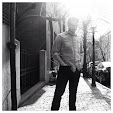
No comments:
Post a Comment