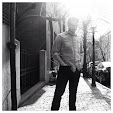I've been trying to stay up to date on emails I've received for bugs that have popped up with PiP, I wanted to cover one of the bugs. The interactive tutorial included with PiP is displayed on the bottom of the PiP instance widget in a green bar with a QLabel widget. I noticed even after the completion of the tutorial that interacting with the resize button would sometimes cause the green bar to turn back on...
 |
| PiP tutorial QLabel widget with css style |
1 2 3 | # update tutorial label to resize to window self.main_class.label.setFixedSize( QtCore.QSize( new_width, self.main_class.label.height() ) ) self.main_class.label.move( 0, self.parent().height() - self.main_class.label.height() ) |
Here is the fix...
1 2 3 4 5 | # update tutorial label to resize to window if self.main_class.label.width() > 1: self.main_class.label.setFixedSize( QtCore.QSize( new_width, self.main_class.label.height() ) ) self.main_class.label.move( 0, self.parent().height() - self.main_class.label.height() ) |
So it was just a simple if statement with comparing the use of the tutorial widget. My green tutorial bar is just a simple QLabel with a green style sheet background applied to it, when the tutorial is active it should automatically resize with the window. In an instance when it is NOT active - such as after the tutorial is completed - it should go away (width value of 0). So a simple check of a valid width will suffice in determining if we want to update the width along with the window resize changes.